This is a guide to drafting your team using the ESPN platform for NFL Fantasy Football. It mostly focuses on the “how-to” parts of drafting, although there is a wee bit of broadly-accepted strategy thrown in.
Of course, do your own research and make your picks based on educated guesses or the voices in your head. Whatever.
Your league commmissioner set a draft day and time. One hour before the draft, ESPN will randomly select the draft order, meaning who picks first, second, etc. It will likely be a Snake Draft which looks like this, as far as picks go:
1-2-3-4-5-6-7-8-9-10-10-9-8-7-6-5-4-3-2-1-1-2-3-4-5-6-7-8-9-10-10-9-8-7…..
So, the team picking first gets the first pick and then their next picks are 20th and 21st. The team picking 10th gets the 10th and 11th pick and then must wait until the 30th and 31st picks.
ESPN allows you to set up your pre-draft strategy. We recommend that you set up your pre-draft strategy for two reasons.
- If you attend the draft, you will find that things move kind of quickly. You will likely have two minutes or less to make your selections. (This helps keep the draft from lasting hours.) ESPN will recommend a pick based on your pre-draft strategies. This could speed things up.
- If you do not attend the draft, ESPN will make your picks using “Autopick.” Autopick is completed using your pre-draft strategies.
Note: if you are attending the draft and you miss the two-minute deadline for making a pick, the system automaticaly switches you to autopick. It is easy to switch back to manual if this happens (if you want.)
So, what strategies can you select and how do you get to them?
Here are the three strategies you can select:
- You can make your own rankings of players. ESPN has a default ranking based on their expertise. But you may “beg to differ.” You can adjust the rankings and also put players on your Do Not Draft list. This will then be your cheat sheet during the draft, or it will be used for your autopicks.
- You can choose the minimum and maximum number of players you want to have on your roster by each position. For example, you can say you want a minimum of two QB and a maximum of three.
- You can choose what position you want to target at each pick. For example, you could assign your first pick of the draft to be a Running Back (RB,) a QB, or just the Best Available player no matter the position. You can make this choice for each of your picks.
Before we get into some strategy considerations, when picking your pre-draft strategies, let’s figure out how you can see all this stuff.
Here is the big annoying thing (there’s always one, right?) The Draft Strategy options are only available if you log in to your team on the ESPN Website. You will not find access via the Phone App. Sorry!
Once you are logged in, go to your team, where you should see something like this:
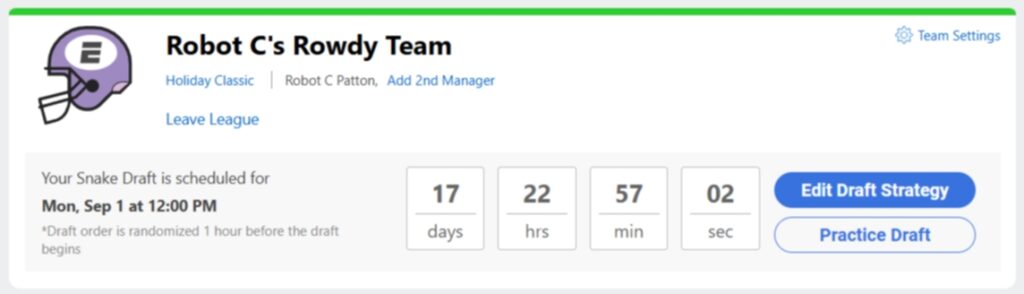
- Click the button called Edit Draft Strategy.
Pre-Draft Rankings
The new screen will have a list of all the available NFL players and loads of info about each one. You can click on their names to read even more! The screen looks like this:
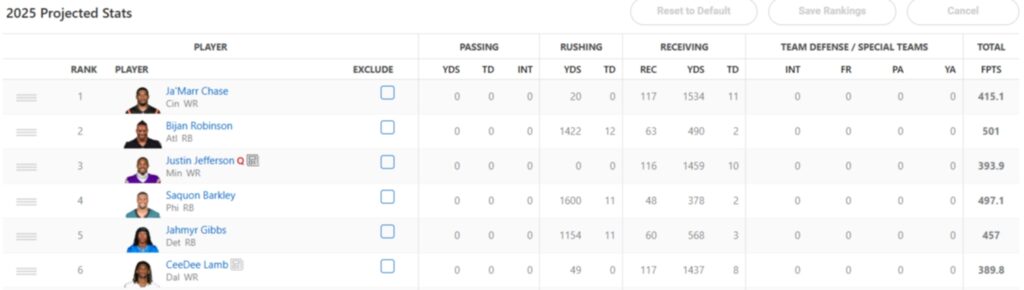
Here is what you can do here.
- You can change the rankings of the players. To do this, just click on the three-line icon to the left of a name and drag the player to a new spot in the list.
- You can exclude a player from being drafted (by you.) This creates a Do Not Draft list. To do this, click the Exclude box. You will notice that all of your excluded players appear in a list below. You can change your mind there.
To see more players, click the Show More link near the bottom of the list.
At the top, you can click to see only certain positions, like just QB’s or Kickers, or whatever. You can also filter to view certain pro teams, such as the Seahawks or Titans.
This might be a good time to remind everyone about what a Flex player is. A Flex can be a RB, WR or TE. Most leagues allow one Flex starter.
Very important. If you make any changes to your rankings, be sure to click Save Rankings. There are buttons for this near the top and bottom of the list. If you leave the screen without saving, it goes back to whatever you had before the changes.
Autopick Strategy
To get here, look up to the headline that says “Edit Pre-Draft Strategy.” Just under that, click the link that says Autopick Strategy. The new screen should look like this:
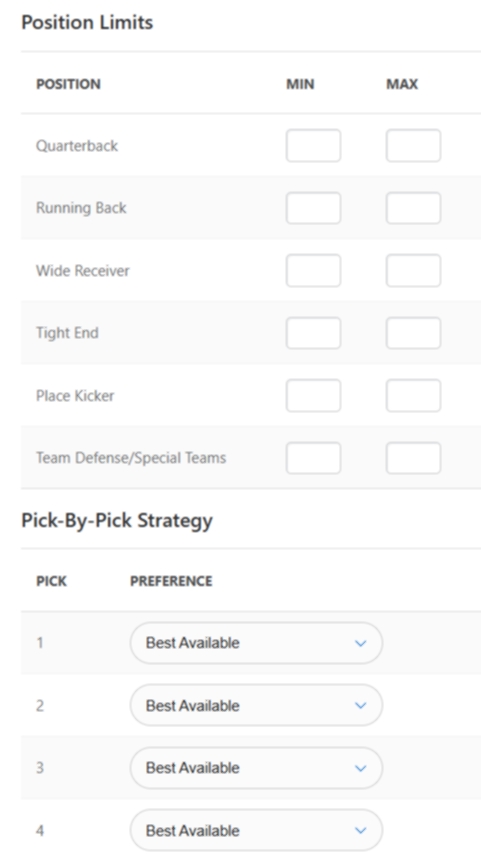
This is where you set the Minimum and Maximum number of players you want at each position. That’s the Postition Limits section. This is also where you direct how you want autopick to prioritize each pick. That’s the Pick-By-Pick strategy.
Your options for Pick-By-Pick Strategy are the positions themselves or Best Available. Of course, Flex acts as a Best Available RB, WR or TE.
Let’s use an example with the image above. We’ll imagine that you have the number one pick and your pre-draft rankings match the image above. Here is who you would get based on some of the Pick-By-Pick strategy choices you could make:
If you said you wanted the Best Available player, you would get Ja’Marr Chase, a Wide Receiver.
If you said you wanted a Wide Receiver, you would get Ja’Marr Chase.
If you said you wanted a Running Back, you would get Bijan Robinson, the highest rated RB.
If you said you wanted a Flex player, you would get Ja’Marr Chase, the highest rated RB, WR or TE.
This is where you can make the settings that make real things that Fantasy Football goofballs say all the time, such as “I never draft a QB until the 5th round or later…”
Some Strategy Tips
Have a grain of salt handy…
- You have no idea how your opponents will set their pre-draft rankings, but it is safe-ish to assume they will not stray too far from the default.
- So, here is a little thought exercise. If there are 8 teams and each team has 16 players, then here is kind of where the ranking lands for each round (which equates to each “pick” on the Pick-By-Pick strategy:)
- Round One: 1-10
- Round Two: 11-20
- Round Three: 21-30
- Round Four: 31-40
- Round Five: 41-50
- Round Six: 51-60
- (You get the idea.)
- The highest rated QB Josh Allen at #28. This means that if no one ranks him higher and everyone chooses the Best Available player for all picks, Josh Allen would be drafted in the third round. You might also note that the next three best-rated quarterbacks are right there with Josh, at #29-31.
- When you set your position limits, don’t forget what positions you need to start each week:
- 1 QB
- 2 RB
- 2 WR
- 1 TE
- 1 Flex
- 1 D/ST
- 1 K
- Here is the coolest thing. YOU CAN PRACTICE. When you go to your team, find the link that says Practice Draft. You can then run a practice draft with our league in which all your opponents are on AutoPick and you can either make a selection in 30 seconds or just default yourself to AutoPick. This is a great way to see how your settings actually manifest into a team. Here are some tips about practicing a draft.
- In order to switch to AutoPick, just let the 30 seconds elapse on your first pick. Then you can just let the draft do its thing in a matter of minutes and it kicks out the results.
- You can do this on the phone app or the website.
- All of your opponents in the practice use the default list, even if they have set up their own rankings and other strategies. So, you won’t get any tips about what they are planning!
My question for you: is it difficult to plan since you do not know what pick you have until one hour before the draft? It is possible to set the draft order earlier. Let me know if you prefer that, using the comment section below.
Actually, any comments are welcome.